Welcome to the ultimate guide on mastering DOT compliance, brought to you by Eclipse DOT. If your business involves trucks, you know that DOT compliance isn’t just another task on your to-do list—it’s the guardrail keeping your operation safe, legal, and running smoothly. But let’s be honest: managing driver files can feel like herding cats while juggling flaming torches. It’s stressful, and it’s easy to make costly mistakes without a solid game plan. That’s where Eclipse DOT steps in.
I’m Dan Greer, the founder of Eclipse DOT, and I’ve spent decades helping companies like yours navigate the maze of DOT regulations. My mission is to simplify the complexities of DOT compliance, so you can focus on what you do best—running your business efficiently and safely.
Why Driver Files Matter
First things first, let’s discuss why managing driver files is crucial for your business. It’s not just about keeping the DOT happy—it’s about safeguarding your business from hefty fines, ensuring your drivers’ safety, and making sure your operations run like a well-oiled machine.
According to the Federal Motor Carrier Safety Regulations (FMCSR), every company using commercial vehicles must maintain a Driver Qualification (DQ) file for each driver. This isn’t just bureaucratic busywork—these files are proof that your drivers are qualified, trained, and legally allowed to be on the road. Missing even a single document or failing to keep your records up to date can result in significant penalties.
The Anatomy of a DQ File
So, what exactly goes into a DQ file? Here’s a detailed breakdown:
- Driver’s Application for Employment (FMCSR §391.21): This isn’t your average job application. It must include the driver’s name, address, date of birth, social security number, driving experience, accident record, traffic violations, driver’s license info, employment history, and a few other key details. The DOT wants to know that you’ve done your homework before putting someone behind the wheel.
- Driver’s License (FMCSR §391.23): A copy of the driver’s valid CDL, including any endorsements and restrictions. No license, no driving—it’s that simple.
- Medical Examiner’s Certificate (FMCSR §391.43): Your drivers need to be physically fit to handle the rigors of the road. This certificate proves they’ve passed a DOT physical and are good to go.
- Clearinghouse Query (FMCSR §382.701): You must check the FMCSA Drug and Alcohol Clearinghouse before hiring a driver and then do it annually. This ensures your drivers aren’t battling substance abuse issues that could put them—or others—in danger.
- Motor Vehicle Record (MVR) Check (FMCSR §391.25): Every year, you need to pull an MVR for each driver from every state where they’ve held a license. This helps you stay on top of any changes in their driving record.
- Annual Review of Driving Record (FMCSR §391.25): You’ve got to review that MVR annually and document whether the driver still meets your safety standards.
- Road Test Certificate (FMCSR §391.31): Whether it’s a certificate from a road test or proof of an equivalent qualification, this document shows that your driver knows how to handle your vehicles.
- Entry-Level Driver Training Certificate (FMCSR §380.503): If your driver has had their CDL for less than a year, they need to complete entry-level driver training. And yes, you’ve got to keep that certificate on file.
- Driver License Statement (FMCSR §383.31): This is a statement from your driver certifying they hold only one valid CDL and that they’ll report any suspensions or revocations immediately.
- Clearinghouse Release Form: Before you can run that all-important Clearinghouse query, you need the driver’s signed consent.
- Safety Performance History Investigations (FMCSR §391.23): You’re required to check with the driver’s previous employers to see how they performed. This includes any accidents or other safety issues that might raise a red flag.
The Importance of Organization
Now that we know what goes into a DQ file, let’s talk about why organization is essential. Keeping your files in order isn’t just helpful—it’s crucial. Here’s why:
- Separate Drug and Alcohol Testing Records: FMCSA regulations require these records to be kept in a separate, confidential file. Mixing them with your DQ files can lead to privacy violations and unnecessary complications during an audit.
- DQ Files vs. Personnel Files: Your DQ files should be separate from your general personnel files. Why? Because when the DOT comes knocking, you need to hand over exactly what they’re asking for—nothing more, nothing less. This saves time and avoids potential compliance issues.
- Easy Access is Key: It’s not enough to have the right documents—you need to access them quickly. A well-organized system means you can find what you need in seconds, making audits smoother and less stressful.
- Choose the Right System: Whether you’re using paper or digital files, the key is to keep them organized and secure. Digital systems can offer quick access, but make sure they’re encrypted and backed up. Paper files should be clearly labeled and securely stored.
- Regular Maintenance: Organization isn’t a one-and-done deal. Regularly review and update your files to ensure everything is in order. Set a schedule—monthly, quarterly, whatever works best—and stick to it.
Staying organized is your best defense against the headaches of a DOT audit. Keep your files clean, clear, and easily accessible, and you’ll be ready for anything that comes your way.
The Cost of Getting It Wrong
You might be thinking, “Okay, Dan, but what really happens if we miss a document or two or don’t get the document filled out properly?” Here’s the cold, hard truth: it can cost you—a lot more than you might expect.
In 2023 alone, companies across the U.S. were slammed with a staggering $26,196,594 in fines during DOT audits. To top that off, as of August 1st, 2024, the fines for this year have already reached $22,991,917.00. That’s not pocket change, and most of those fines were probably avoidable. The DOT isn’t just looking for blatant violations; they’re scrutinizing every detail. Small mistakes, like missing a single document, failing to update a record, or letting a deadline slip, can quickly escalate into significant financial penalties.
Imagine this: you’re in the middle of an audit, and the DOT asks for proof of a driver’s medical certification. You’re sure it’s in the file—except it isn’t. That one missing piece could lead to a hefty fine. And it doesn’t stop there. Missing documents or failing to maintain accurate records can raise red flags, prompting the DOT to dig deeper. The more they find, the more it costs you.
These fines don’t just hurt your wallet—they can also damage your reputation, disrupt your operations, and even put your business at risk. The bottom line? DOT compliance isn’t something you can afford to take lightly. Getting it right the first time is crucial, and the cost of getting it wrong can be far more than just financial.
The In-House Management Dilemma
So, you’re thinking about handling all of this in-house. That’s great—you value control, and you’ve got a team that’s ready to tackle anything. But here’s the thing: managing driver files isn’t just another task to add to the list—it’s a full-time job. It requires the right tools, up-to-date knowledge, and a relentless focus on detail.
Let’s face it, without the proper resources, in-house management can quickly become overwhelming. Your team might already be juggling multiple responsibilities, and adding the complexity of DOT compliance into the mix can lead to burnout. And when people are burned out, mistakes are inevitable. Those mistakes? They can cost you big time, as we’ve seen.
Managing driver files isn’t just about keeping records—it’s about staying ahead of the game. DOT regulations are like a moving target, constantly evolving with new rules and requirements. If your team isn’t continuously educated and up to date, you could find yourself out of compliance without even realizing it.
Plus, let’s not forget the time factor. Staying compliant requires ongoing attention, regular updates, and a proactive approach to managing deadlines and documentation. It’s not something that can be done on the fly or squeezed in between other tasks. In-house management is possible, but only if you’ve got the dedicated resources and commitment to stay on top of it all.
Outsourcing: The Smarter Play?
On the flip side, outsourcing your driver file management can be a game-changer, taking a huge weight off your shoulders. Imagine handing over this responsibility to experts who live and breathe DOT compliance. They’ve got the tools, the know-how, and the experience to keep everything running smoothly—so you don’t have to. With professionals handling the nitty-gritty details, you can focus on what you do best: running your business.
But here’s the catch—not all outsourcing partners are created equal. It’s not just about finding someone who can handle paperwork; you need a partner who truly understands your industry. They should be able to anticipate your needs, keep you informed every step of the way, and customize their approach to fit your specific operations. The right partner doesn’t just check boxes; they proactively manage compliance, ensuring that nothing falls through the cracks.
Outsourcing isn’t about giving up control—it’s about gaining peace of mind. You’re not just handing off responsibility; you’re partnering with experts who ensure your compliance is rock-solid. This means fewer sleepless nights worrying about audits, fewer surprises, and more confidence that your business is operating within the bounds of the law.
The right outsourcing partner becomes an extension of your team, working with you to navigate the complexities of DOT compliance so that you can drive your business forward without the constant worry of regulatory pitfalls.
Why Eclipse DOT is Your Best Partner for Compliance
At Eclipse DOT, we understand the challenges of managing DOT compliance, especially when it comes to keeping your driver files in order. We’ve built our reputation on providing top-notch DOT compliance services that are tailored to your specific needs. Here’s why partnering with us is the smarter play:
- Industry Expertise: With years of experience in DOT compliance, our team knows the regulations inside and out. We don’t just help you comply—we help you thrive by keeping you ahead of the curve with the latest updates and best practices.
- Customized Solutions: We know that no two businesses are the same. That’s why we offer customized solutions that fit your company’s unique operations. Whether you’re managing a small fleet or a large one, we have the tools and expertise to meet your needs.
- Proactive Compliance Management: At Eclipse DOT, we don’t just react to compliance issues—we prevent them. Our proactive approach ensures that your DQ files are always up to date, accurate, and audit-ready. We monitor deadlines, update records, and handle all the details so you don’t have to worry about surprises during an audit.
- Cutting-Edge Technology: We leverage the latest technology to keep your compliance efforts streamlined and efficient. Our digital tools allow for quick access to documents, automated reminders, and real-time updates, making it easier than ever to stay compliant.
- Comprehensive Support: Our support doesn’t stop at managing your DQ files. We offer a full suite of DOT compliance services, including training, audits, and consulting, to ensure that every aspect of your operation is in line with federal regulations.
- Peace of Mind: When you partner with Eclipse DOT, you’re not just outsourcing a task—you’re gaining peace of mind. You can rest easy knowing that your compliance is in expert hands, allowing you to focus on growing your business.
Dan’s Top 10 Tips for Successful DQ Files and DOT Compliance
I’ve been around the block a few times when it comes to DOT compliance, and I’ve learned a thing or two along the way. Here are my top 10 tips to keep your DQ files and overall DOT compliance on point:
- Separate Documentation: Keep drug testing files completely separate from other records to maintain confidentiality and compliance.
- File Organization: Maintain distinct personnel files separate from driver files to streamline audits and ensure clarity in documentation.
- Expert Guidance: Seek guidance from seasoned professionals who have managed DOT compliance, avoiding rookies who may lack experience.
- Continuous Education: Invest in ongoing education for yourself and your team to stay updated on DOT regulations and best practices.
- Interdepartmental Collaboration: Foster strong relationships between DOT, HR, Safety, Fleet, and Operations teams to align compliance efforts and improve communication.
- Tailored Processes: Develop customized compliance processes that fit your company’s operations and culture, optimizing efficiency and accuracy.
- Seek Assistance: Don’t hesitate to ask for help when needed; outsourcing or consulting with experts can prevent costly mistakes.
- Regular Audits: Conduct external audits of your compliance program regularly to identify areas for improvement and ensure adherence to regulations.
- Documentation Accuracy: Maintain meticulous records and ensure all documentation is accurate and up to date to avoid compliance issues during audits.
- Driver Training: Provide comprehensive training for drivers on DOT regulations, safety protocols, and best practices to ensure they are well-prepared and compliant.
These tips should help streamline your DOT compliance efforts and maintain a proactive approach to regulatory requirements.
Making the Right Choice for Your Business
So, what’s the best move for your company? Whether you decide to keep things in-house or go the outsourcing route, the key is to make an informed decision. Take a good, hard look at your current process. Are you confident it’s foolproof? Do you have the right systems and expertise in place? Or are you just one audit away from a compliance disaster?
Managing driver files isn’t just a regulatory requirement—it’s about protecting your business, your drivers, and your bottom line. With over $26 million in fines handed out last year alone, the stakes are high. So, take control of your compliance strategy. Whether that means investing in better tools, training your team, or finding the right partner to help you out, one thing is clear: when it comes to DOT compliance, you can’t afford to be caught off guard.
Why Eclipse DOT is Your Ultimate Solution for DOT Compliance
Choosing Eclipse DOT means choosing peace of mind. We’ve built our services to be the most comprehensive, reliable, and proactive in the industry. From managing DQ files to offering ongoing support and training, we’re here to make DOT compliance as smooth and stress-free as possible.
Join the hundreds of businesses that trust Eclipse DOT to handle their compliance needs. Visit www.eclipsedot.com today to learn more about how we can help you master DOT compliance and keep your business on the road to success.
Gain exclusive access to our CDL & DOT Compliance articles with a trial at DOTDocs.com. And don’t forget to claim your FREE micro audit at THE ECLIPSE DOT MICRO AUDIT. Ready for seamless operations? Discover the difference today!
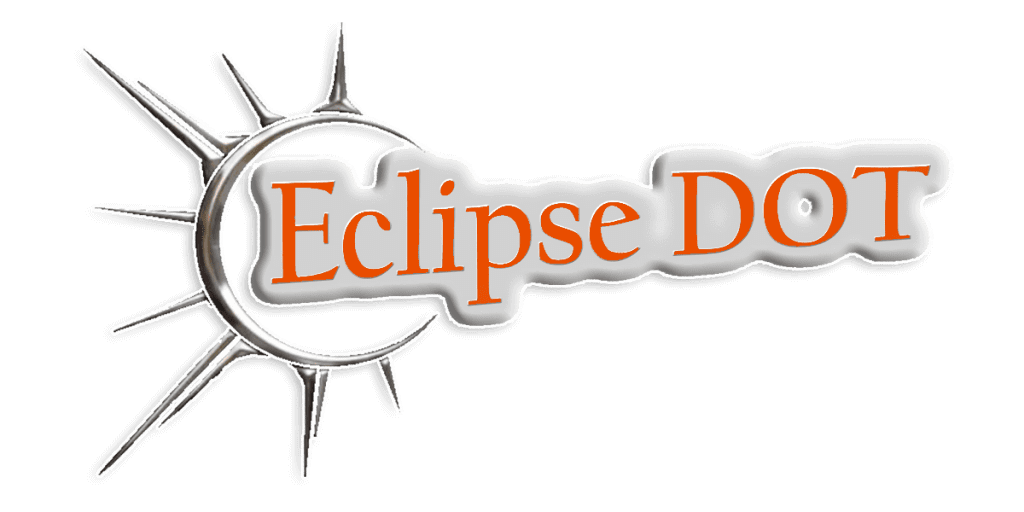
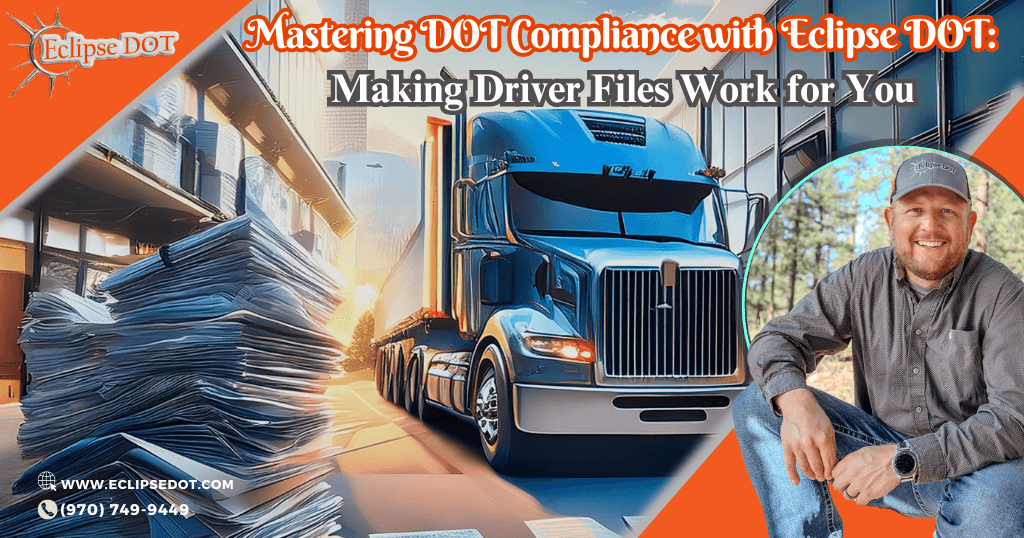
One thought on “Mastering DOT Compliance with Eclipse DOT: Making Driver Files Work for You”
Your article helped me a lot, is there any more related content? Thanks!